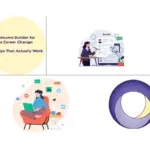Upgrade Your Resume Format: How Small Changes Create Big Career Wins
If your resume still looks like it did five years ago, it’s time for an upgrade. Job markets have evolved: applicant tracking systems (ATS) now filter most applications, and employers scan resumes faster than ever, often in under 7 seconds. That means your format isn’t just a matter of style; it’s strategy. So, how to upgrade your resume format?
- How to Upgrade Your Resume Format?
- 1. Know When Your Resume Needs an Upgrade
- 2. Keep It Clean, Modern, and ATS-Friendly
- 3. Choose the Right Resume Format Type
- 4. Add a Professional Summary That Sells You
- 5. Use Action-Driven Bullet Points
- 6. Optimise for Keywords and Job Match
- 7. Customise Every Version for the Job
- 8. Make It Visually Consistent and Accessible
- 9. Add Optional Sections Strategically
- 10. Test Before Sending
- Why Upgrading Your Resume Format Matters Now
- Final Thoughts
We’ve reviewed hundreds of resumes as a hiring editor and worked with employers who admit they skip over cluttered, outdated designs, even when the experience is solid. The truth? Your format decides whether your skills ever get seen.
How to Upgrade Your Resume Format?
Let’s talk about how to upgrade your resume format to meet industry standards, with examples, real-world insights, and the logic behind every employer’s suggestion.

1. Know When Your Resume Needs an Upgrade
A good test: if you’ve changed jobs, learned new tools, or switched industries, your format should evolve too.
I once worked with a software engineer who was still using a Word template from 2010, dense paragraphs, tiny fonts, and no keyword structure. When we reformatted his CV into a clean, two-column layout with job-relevant keywords, his LinkedIn response rate doubled within two weeks.
That’s the power of clarity and design.
Ask yourself:
- Does my resume look crowded or complex to scan?
- Are my headings consistent?
- Is the layout compatible with mobile and PDF?
- Does it pass through ATS filters (no tables or images blocking text)?
If you hesitated on any of these, it’s time to upgrade your resume format.
2. Keep It Clean, Modern, and ATS-Friendly
Your resume isn’t an art project; it’s a communication tool. Employers want a format that’s easy to read, structured logically, and free of distractions.
Here’s what modern formats do right:
- Consistent font family: Use one or two fonts max (e.g., Lato, Inter, Calibri).
- Simple hierarchy: Headings (Experience, Education, Skills) in bold; job titles slightly larger.
- White space matters: Leave breathing room between sections.
- No graphics or text boxes that confuse parsing software.
In platforms like FormuCV, you can pick from employer-approved templates that have already been tested for readability and ATS compatibility, so your content gets seen.
3. Choose the Right Resume Format Type
All resume formats don’t have the same purpose. Choose a format based on your experience level and career goals.
Chronological Format: Best for professionals with consistent experience in one field.
- Lists jobs in reverse order (most recent first).
- Great for showing career growth and stability.
Functional Format: Highlights skills over specific job history.
- Best for career changers or those with employment gaps.
- Focuses on what you can do rather than where you’ve been.
Hybrid (Combination) Format: The modern standard.
- Balances both skills and experience.
- Favoured by most employers and AI systems.
Tip: Most job seekers today benefit from a hybrid format, which platforms like FormuCV automatically apply, highlighting your top skills and achievements and matching keywords to each job.
4. Add a Professional Summary That Sells You
A well-written summary sits right below your name and title. It’s not a biography, it’s your 30-second elevator pitch.
Weak:
“Experienced marketing professional looking for a challenging position.”
Strong:
“Digital marketer with 5+ years driving 40% growth in online engagement through SEO, content strategy, and data-driven campaigns.”
Use active verbs and specific outcomes (see tips in Formucv LinkedIn). FormuCV’s AI-powered suggestions help rephrase weak sentences into action-oriented achievements. The platform highlights strong phrasing employers love, “delivered,” “led,” “increased,” and “optimised.”
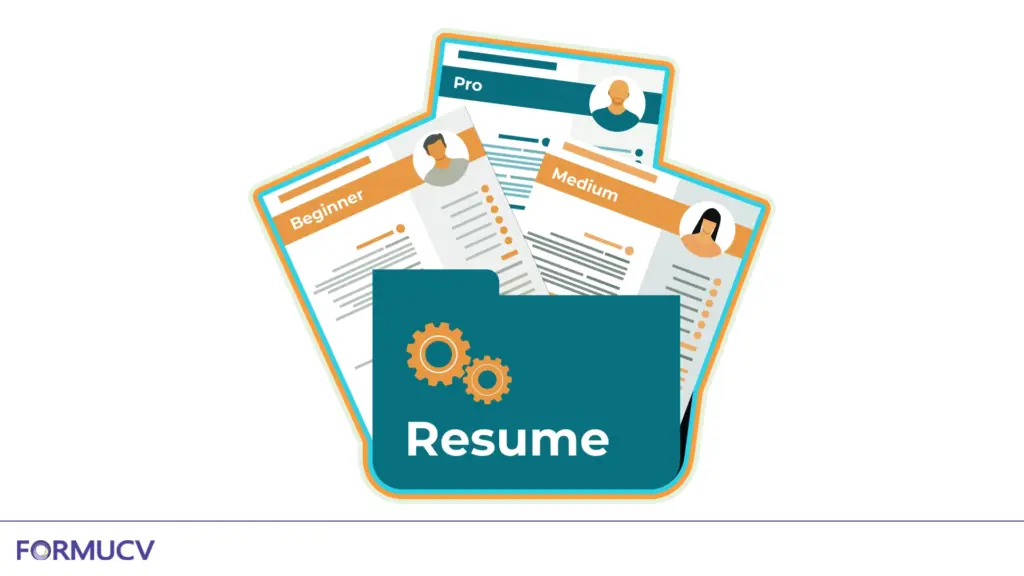
5. Use Action-Driven Bullet Points
Each job entry should include measurable results, not just tasks.
Instead of:
“Responsible for managing a sales team.”
Say:
“Led a 6-person sales team to exceed quarterly targets by 25% through CRM optimisation and data-driven lead tracking.”
Notice how the second version uses numbers and verbs; it shows results rather than describing duties.
If you’re unsure how to phrase results, FormuCV’s AI Review feature analyses your content and recommends stronger alternatives, even adjusting tone to fit your industry.
6. Optimise for Keywords and Job Match
In today’s job market, upgrading your resume format also means optimising it for both humans and machines.
Employers often use applicant tracking systems that scan resumes for specific keywords from the job posting. If your format hides or misses these terms, your resume may never reach human eyes.
How to fix that:
- Paste the job description into FormuCV’s Job Match Scoring tool.
- It instantly highlights missing keywords or mismatched phrasing.
- Adjust your resume based on real-time feedback before sending.
It’s like having an employer whispering what to tweak, but automated.
7. Customise Every Version for the Job
One resume won’t fit every role. A finance analyst’s resume shouldn’t look like a product designer’s.
With FormuCV’s secure dashboard, you can save multiple personalised versions, each fine-tuned for a specific company or role. One user told me she keeps four versions: one for fintech, one for SaaS, one for startups, and one general.
That’s how serious candidates play the modern job gam: they personalise.
8. Make It Visually Consistent and Accessible
Design matters, but accessibility matters more. Overly designed resumes can fail ATS parsing or look unprofessional on different screens.
Use:
- Readable font sizes: 10–12pt body, 14–16pt headings.
- High contrast: Black or dark grey text on white.
- Consistent alignment: Left-aligned text for clarity.
Avoid:
- Photos (especially in markets like the UAE, where some employers prefer not to see them).
- Tables that hide content.
- Fancy symbols that break parsing.
The templates inside FormuCV follow employer-tested visual standards, so your resume always looks sharp, on any device, in both English and Arabic.
9. Add Optional Sections Strategically
Extra sections can help when used intentionally.
- Certifications: Include only those relevant to the target role.
- Projects: Perfect for tech or creative fields.
- Languages: Especially valuable in the MENA job market.
- Volunteer Work: Provides evidence of soft skills and a human touch.
Each addition should support your story, not distract from it.
10. Test Before Sending
Before you hit “Apply,” view your resume the way an employer would.
Ask a friend to scan it for 10 seconds and describe what stood out to them. To them, if they can’t summarise your value quickly, the format isn’t working hard enough. Also, always test your exported PDF. Sometimes spacing or bullet alignment shifts.
Why Upgrading Your Resume Format Matters Now
Recruiting technology is evolving fast. More companies across the UAE and MENA are adopting AI-driven screening tools. If your resume isn’t structured to pass them, you’re invisible.
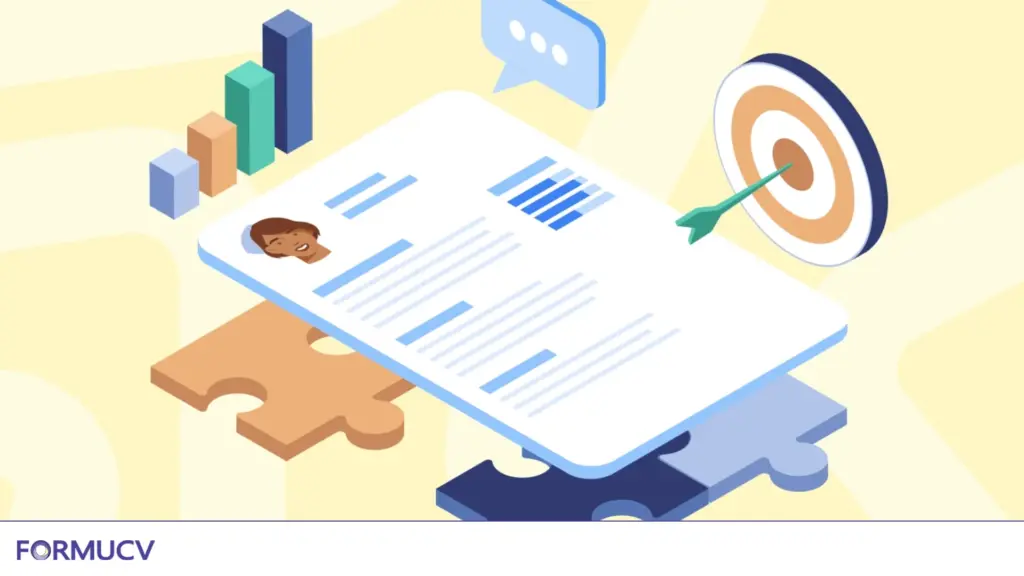
But format upgrades aren’t just about machines, they’re about confidence. When your resume looks professional, you feel professional. You apply with more conviction, you communicate better, and that energy shows up in interviews.
As one job seeker told me after switching to a cleaner format:
“I didn’t change my experience. I just changed how it looked, and suddenly, I started getting callbacks.”
Sometimes, presentation is substance.
Final Thoughts
To upgrade your resume format, it’s not about chasing trends; it’s about aligning your story with how hiring works today. Clean layout. Smart keywording. Authentic voice. Easy readability.
You don’t need expensive design software or professional writers to make it happen. Resume builder like FormuCV already combines the best of both worlds. And yes, it’s 100% free, with no hidden costs or surprise paywalls.
Your next opportunity could be one click away. So open your resume, give it a critical look, and ask yourself:
Is this the version that represents who I am now, or who I was three jobs ago?
If it’s the latter, then it’s time to upgrade your resume format and let your talent stand out where it matters most.