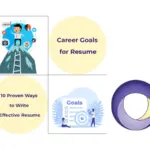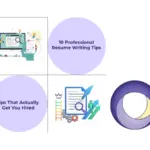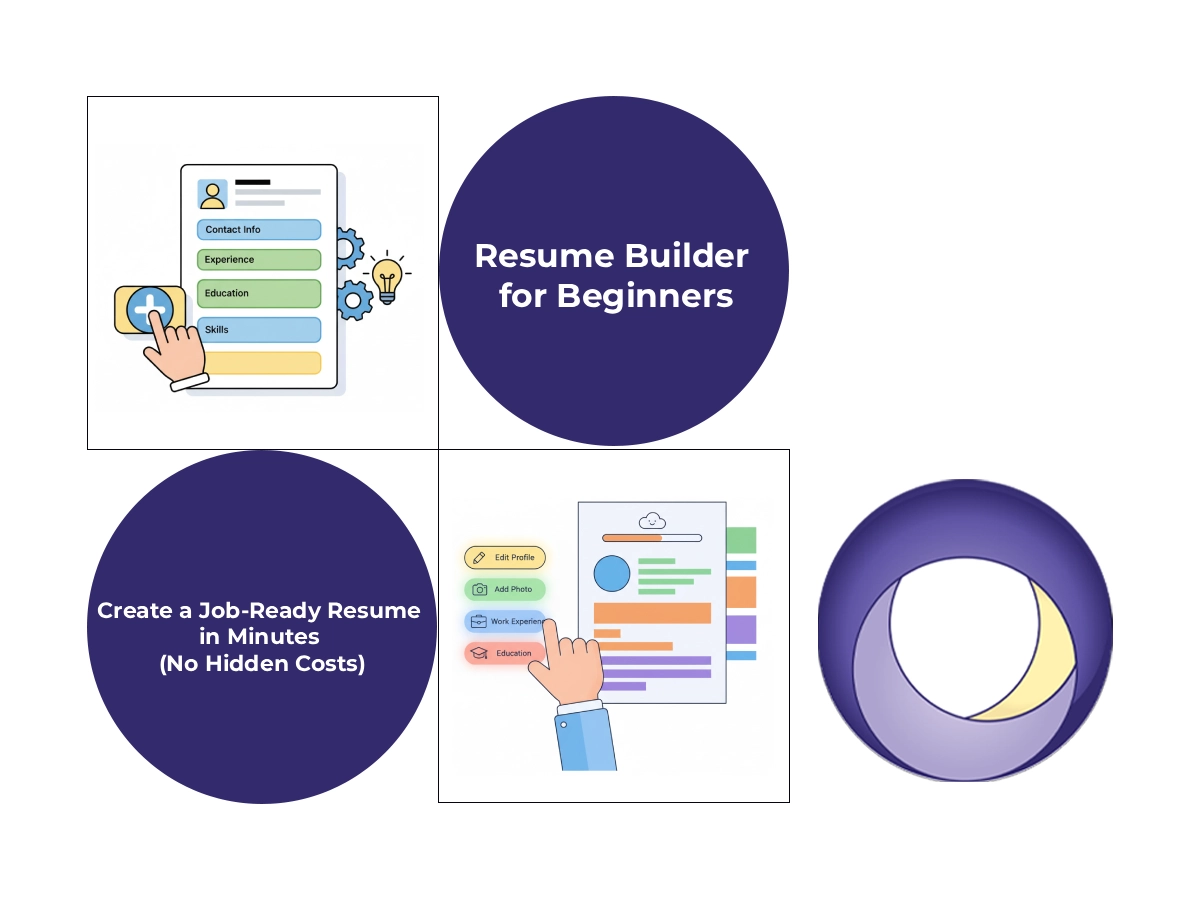
Resume Builder for Beginners: Create a Job-Ready Resume in Minutes (No Hidden Costs)
Finding a Job is stressful enough. You just want something clean, professional, and fast, and a resume builder for beginners does this for you, especially one that’s free and doesn’t sneak in hidden costs when you’re about to download your file.
- Why Building a Resume Feels So Overwhelming
- The Problem with Most “Free” Resume Builders
- The Importance of a Truly Free Resume Builder for Beginners
- What Makes a Good Resume Builder for Beginners
- 1. ATS-Friendly Templates
- 2. AI-Powered Suggestions
- 3. Instant PDF Download
- 4. Smart Import Features
- 5. Customisation Without Complexity
- Step-by-Step: How Beginners Can Build a Resume That Works
- Step 1: Choose a Clean Template
- Step 2: Start with a Summary (Not an Objective)
- Step 3: List Experience, Even if It’s Not Paid
- Step 4: Add Keywords from the Job Description
- Step 5: Proofread and Export
- Real Example: Sarah’s First Resume
- Why a Resume Builder for Beginners Beats Doing It from Scratch
- Who Benefits Most from a Resume Builder for Beginners
- Final Thoughts
Here in FormuCV, we will explain what matters, what to avoid, and how to use a beginner-friendly resume builder to get your next interview faster.
Why Building a Resume Feels So Overwhelming
Most people underestimate how tricky resumes can be. I’ve seen friends spend hours tweaking margins and line breaks in Word, only to discover the layout breaks when exported to PDF. Others use “free” resume sites that ask for credit card details right before download, the digital equivalent of a bait-and-switch.

Employers scan a resume for six to eight seconds before deciding whether to read it further. That means your format, structure, and keywords must be perfect from the start.
If you’re new to the job market, that’s a lot to handle, especially if you’re applying to your first internship or changing careers after years in another field.
The Problem with Most “Free” Resume Builders
Most so-called free tools aren’t free at all. They fool you with templates, let you type everything out, and only hit you with a paywall at the end. Suddenly, you need to “subscribe” to download what you just created.
That’s why people search for a resume builder for beginners without paying; something that’s genuinely free to use, with no hidden costs, credit card requests, or sneaky trials.
Hidden fees create disappointed users. The best resume builders are transparent about what’s free, what’s paid, and how you can use them from start to finish.
The Importance of a Truly Free Resume Builder for Beginners
Every dollar matters when you don’t have a job, have just graduated, or are trying to change careers. Spending $30 just to download your resume feels absurd.
A 100% free resume builder removes that barrier. It lets you focus on your story, not your wallet. You can create, edit, and export your resume without worrying that “free” suddenly becomes $2.99 monthly.
Besides, transparency builds trust. When users know there is no hidden cost, they’re more likely to recommend the platform to others. That’s how honest tools work: not by tricking users but by helping them succeed.
What Makes a Good Resume Builder for Beginners
If you’re just starting, you need something simple, intuitive, and reliable. Here’s what to look for:
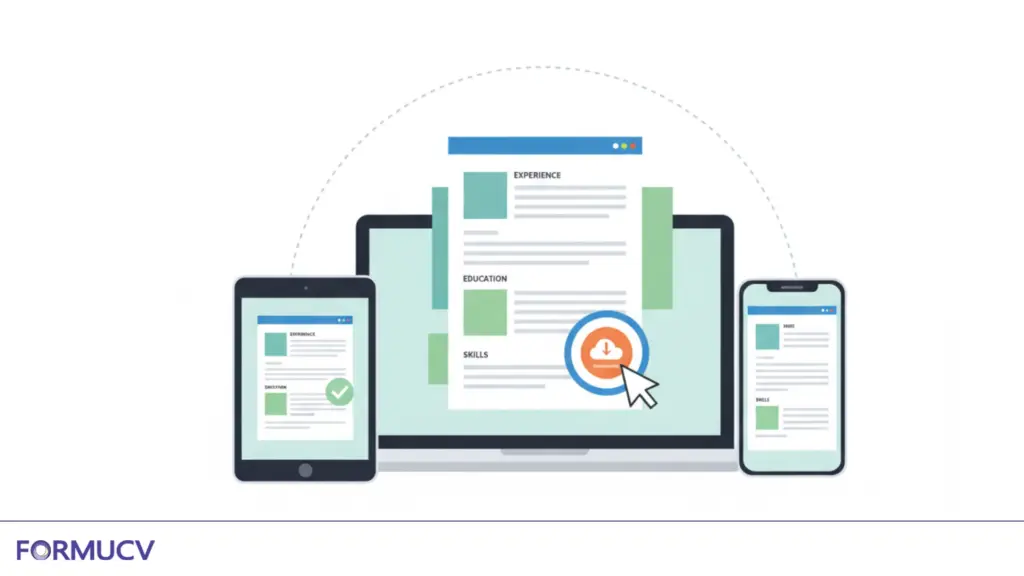
1. ATS-Friendly Templates
Your resume should pass ATS (Applicant Tracking Systems), the employer’s digital filter. Clean, minimal templates with clear headings (Experience, Education, Skills) help ensure your resume isn’t lost in a black hole.
2. AI-Powered Suggestions
Modern resume builders often use AI to suggest better phrasing. For example, turning “worked with customers” into “delivered customer support to 200+ clients weekly.” That one tweak can make you sound more confident and specific.
3. Instant PDF Download
No waiting, no email verification, no “upgrade to premium.” An honest free resume builder lets you hit “Download” and get your PDF instantly.
4. Smart Import Features
If you already have an old resume or a LinkedIn profile, import it. Tools with parsing functions automatically fill in sections, saving tons of typing. If you want to see a professional LinkedIn profile, see FormuCV LinkedIn 🙂
5. Customisation Without Complexity
You should easily adjust font size, line spacing, and section order without breaking the layout.
Step-by-Step: How Beginners Can Build a Resume That Works
Let’s go step by step, like we’d explain it to a friend over coffee.
Step 1: Choose a Clean Template
Skip the colourful, graphic-heavy options. Employers don’t care if your name is in teal cursive. Go for something simple — black text, white background, logical structure.
Step 2: Start with a Summary (Not an Objective)
A summary focuses on what you can do, not what you want. Example:
“Motivated marketing graduate with internship experience in content strategy and data analysis. Skilled in Google Analytics and SEO.”
That’s direct, specific, and tells a story.
Step 3: List Experience, Even if It’s Not Paid
Internships, volunteer work, and school projects will count. Employers want proof of initiative. If you organised a charity event or managed a student club, that’s authentic leadership.
Step 4: Add Keywords from the Job Description
Many resume builders help you customise your content. Paste the job description, and it highlights keywords you’re missing, like “project management,” “Python,” or “customer retention.” This increases your ATS score dramatically.
Step 5: Proofread and Export
Always read it out loud. You’ll catch awkward phrasing or missing words. Then, export your resume as a PDF. Make sure the spacing looks consistent across devices.
Real Example: Sarah’s First Resume
Sarah, a design student we met at a job fair, had no clue where to begin. She tried a few online tools, but most asked her to “upgrade” just to save her work. Then she found a genuine resume builder for beginners without paying.
Within an hour, she had a simple, modern resume designed for junior design roles. She used the AI suggestions to polish her bullet points. Two weeks later, she got an interview.
Her biggest takeaway? “I stopped overthinking the format. The builder did that for me, I just focused on my story.”
That’s exactly how it should be.
Why a Resume Builder for Beginners Beats Doing It from Scratch
You can also build a resume in Word or Google Docs. But if you’re new to this, it’s easy to miss formatting details employers notice instantly, like inconsistent alignment or awkward spacing.
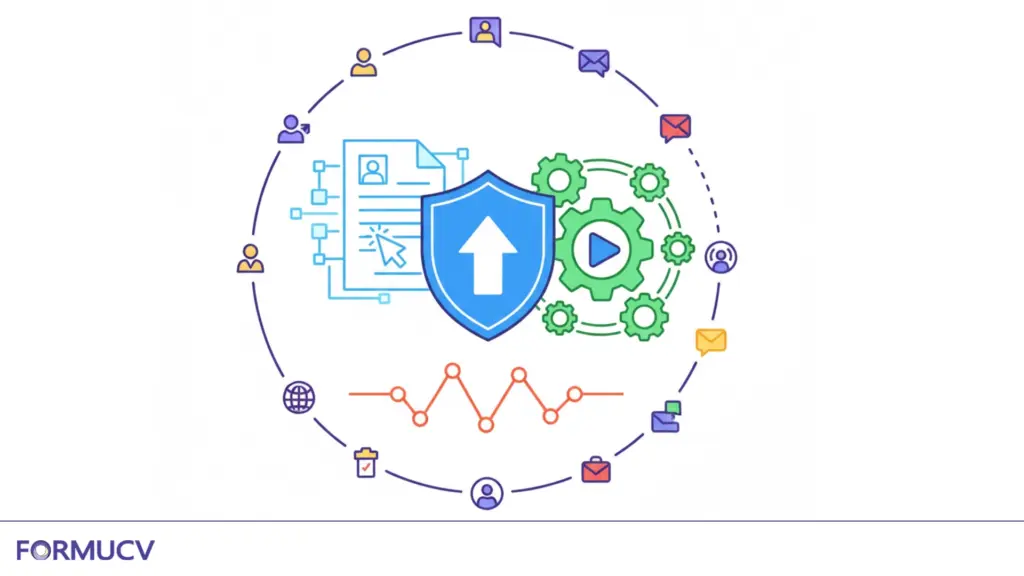
A resume builder for beginners handles all that behind the scenes. It ensures consistent spacing, uniform bullet styles, and logical section order. You focus on content; the tool handles presentation. And because most builders are cloud-based, you can update your resume anytime, even from your phone, before an interview.
Who Benefits Most from a Resume Builder for Beginners
A tool like this isn’t just for fresh graduates. It’s for anyone who wants to save time and look professional without hiring a designer.
- Students & Recent Graduates: No prior experience? Templates guide you on how to fill gaps with coursework and projects.
- Career Changers: Focus on transferable skills instead of outdated job titles.
- Freelancers & Remote Workers: Quickly personalise resumes for each gig without formatting chaos.
- International Applicants: Some resume builders automatically adjust templates to match U.S. or European standards.
When you see your information presented clearly, with clean lines, balanced spacing, and consistent fonts, it changes how you feel about your experience. That confidence shows up in interviews.
Final Thoughts
A resume builder for beginners should do one thing well: help you create a professional, downloadable resume without headaches or hidden charges.
It’s not about flashy designs or endless templates. It’s about giving you a clear path to showcase your skills, even if you’ve never written a resume.
The best ones make you feel like someone’s guiding you quietly from behind the screen, fixing the layout, suggesting stronger verbs, and reminding you to add that missing certification. When tools feel human, users feel confident. And confidence, more than anything, is what gets you hired.