
Make My Resume Free: Quick and Easy Resume Building Online
Writing a resume is often more challenging than the search process. You know what you can do, but translating that into succinct, comprehensible, and professional terms can feel overwhelming! Most job seekers, especially students, people transitioning to other careers, or even mid-level professionals, ask, “How can I make my resume free without spending a ton of time or dealing with complicated software?“
- Key Takeaways
- Why Do People Search “Make My Resume Free”
- Step-by-Step: How to Make My Resume Free Online
- Step #1 – Pick a resume builder
- Step #2 – Start Import or Manual Entry
- Step #3 – Customise with AI suggestions
- Step #4 – Find a Job match
- Step #5 – Download and apply
- A Practical Example
- Tools and Checklists
- Pros and Cons of Free Resume Builders
- Common Mistakes When Making a Resume Free
- Case Vignette: A Career Changer
- How Free Resume Builders Compare to Traditional Methods
- Manual Word/Docs Formatting
- Hiring a Professional Writer
- Free Online Builders
- Moving Forward
Today, many online resume builders can help you accomplish this goal. You can create a polished resume in minutes via guided templates with AI-driven input, instant formatting, and other innovative features. Platforms like FormuCV help you customise your resume for specific job posting options for fast and efficient resume development.
Key Takeaways
- Consider free resources when building your resume online. There are free tools available that do not include watermarks and do not have a hidden cost attached.
- AI assistance can help with word selection, accentuate accomplishments, and optimise for applicant tracking systems (ATS).
- Step-by-step builders can alleviate some anxiety by providing information section-by-section.
- The job match scoring helps candidates modify their resumes to specific positions they want to apply for or ensure their resumes reflect the job they are applying for.
Why Do People Search “Make My Resume Free”
A free builder that meets these three criteria saves job seekers from engaging in formatting for hours and improves their chances of beating ATS filters.
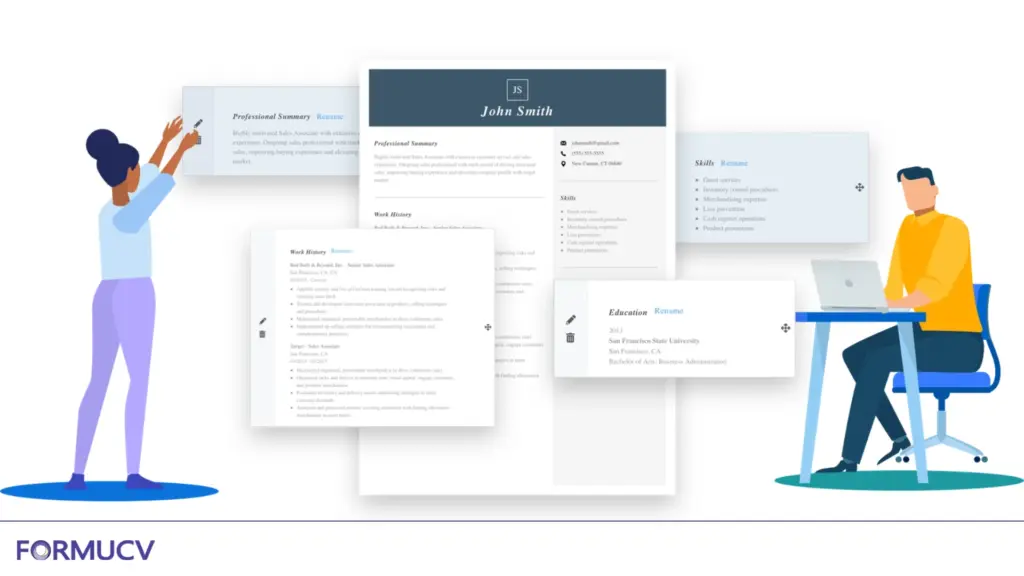
When job seekers type “make my resume free” into a Google search, they typically are looking for three things:
- Savings—Most job seekers do not want to pay $10 to $30 a month for a generic tool.
- Time – find something that is less than an hour away from using & downloading.
- Credibility – a resume that looks equally credible to a recruiter regarding formatting, other than a Word document that has been put together using a Frankenstein approach.
Step-by-Step: How to Make My Resume Free Online
Building a free professional resume can feel like a chore, but it doesn’t have to be rocket science. You can follow the road map steps outlined below:
Step #1 – Pick a resume builder
Pick a resume builder that:
- Provides at least three professional resume templates.
- Allows you to download your resume in PDF immediately. The resume builder shouldn’t watermark your resume.
- Has content suggestions, and if AI or recruiting suggestions are available.
Step #2 – Start Import or Manual Entry
Most recent tools allow:
- Upload an existing resume (PDF or Word). AI or parsing will pull the content from your existing document and populate structured fields.
- Manual entry through step-by-step entry of contact information, summary, work history, education, and skills.
Step #3 – Customise with AI suggestions
For example, “Responsible for managing projects” could be shifted to:
“Led a cross-functional team of 8, delivering projects 15% under budget.”
The impact on duty is a minor shift.
Step #4 – Find a Job match
You can paste a job description into the builder. The resume builder may generate a job match score based on the copy. You can also make a keyword swap to increase your job score.
Step #5 – Download and apply
You can preview the design, make required formatting adjustments, and export to a clean PDF for downloading and easy sharing with a recruiter.

A Practical Example
Layla, a recent graduate in Mena, wanted to apply for an IT support role. She Googled “make my resume free” and tried a builder. Instead of starting with a blank page, she uploaded her Word CV. Within minutes:
- AI refurbished her two-page draft into a brief one-page resume.
- The tools recommended changing, “Helped resolve technical issues,” to “Resolved 25+ daily support tickets at a 95% satisfaction rating.”
- A job fit check indicated that her CV scored 68/100. After amending specific keywords like “troubleshooting” and “ticketing systems,” her score improved to 88/100.
Two weeks later, Layla was offered interviews at two local companies.
Tools and Checklists
When choosing a free resume builder, compare features side by side:
| Feature | Free Resume Builder A | Free Resume Builder B | FormuCV |
| Free PDF Download | Yes | With watermark | Yes |
| ATS-friendly Templates | Limited | Yes | Yes |
| AI Suggestions | No | Basic tips | Advanced |
| Job Match Scoring | No | No | Yes |
| Arabic Language Support | No | No | Yes |
Pros and Cons of Free Resume Builders
Pros:
- No cost barrier, ideal for students and job seekers in transition.
- Faster than designing resumes manually.
- Some tools include AI writing assistance that improves clarity.
Cons:
- Free versions sometimes limit templates or customisation.
- Quality varies; some export with hidden watermarks.
- Over-reliance on automation may lead to generic resumes if not personalised.
Common Mistakes When Making a Resume Free
Common mistakes when making a resume for free include:
- Keyword stuffing: Adding irrelevant terms to trick ATS. Recruiters notice this quickly.
- Neglecting soft skills: Many resumes overlook teamwork, leadership, or communication abilities.
- Formatting errors: Overly complex designs may break in ATS parsing.
- One-size-fits-all approach: Sending the same resume to every job instead of tailoring.

Case Vignette: A Career Changer
Ahmed, an engineer in Cairo, wanted to switch into product management. He struggled with wording since his experience leaned heavily on technical details. Using a free builder with AI review, he rewrote his summary to highlight transferable skills:
- Old: “10 years of engineering project management.”
- New: “Led multi-disciplinary teams, coordinated stakeholders, and launched 5 large-scale projects, skills now applied to product strategy.”
This reframing helped him secure his first product management interview.
How Free Resume Builders Compare to Traditional Methods
Before online builders went mainstream, most people wrote their resumes in Microsoft Word, Google Docs, or with a professional writer. There are clear trade-offs with all three options compared to today’s free resume builders.
Manual Word/Docs Formatting
You have total control when typing a resume in Word or Docs; however, the price is time. You must manage the document’s margins, bullet alignment, and font consistency. Many job seekers who aren’t design-minded produce cluttered-looking documents. Sometimes, traditional-looking resumes with creative layouts fail to scan using an applicant tracking system (ATS) and never make it to the recruiter screen.
Hiring a Professional Writer
Career coaches or resume consultants can deliver strong results but charge anywhere from $100 to $500 per resume (May 2025 data from U.S. market averages). While effective for senior executives, it’s rarely affordable for students or early-career professionals. Another drawback is time; turnaround can take several days, slowing down urgent job applications.
Free Online Builders
Modern resume builders are the best of both worlds: a structure with speed. Templates are pre-formatted to ensure a clean alignment and compatibility with the ATS. The AI suggestions will help you eliminate vague duties (“Assisted with projects”) and replace them with measurable outcomes (“Delivered three client projects ahead of schedule”). Additional AI features, including job match scoring, bring a strategic layer of thinking to the process that basic text writing cannot. This will help each applicant tailor each resume version to the job description in mind.
Moving Forward
If you have been putting off revisiting your CV because it seems too costly or a heavy lift, searching “make my resume free” is an excellent first choice. Free online tools are now starting to combine templates, which are professional and ATS-compliant, with AI-based insights and suggestions, allowing you to create a tailored, recruiter-ready résumés in under an hour.
Look for a builder incorporating AI related to job matching and AI suggestions to reframe your language. Research, have fun, and then download! Your potential job could be just one application away!

