
Create a Professional Resume for Free: The Best Online Tool That Looks Premium
A resume is your personal marketing document; it’s often your first impression on an employer. It can open doors to interviews and career opportunities if it’s well-structured, visually appealing, and targeted to the job. The good news? You don’t need to pay a designer or professional writer hundreds of dollars. With the proper guidance and a free professional resume builder, you can create a polished, interview-ready resume that looks premium without spending a cent.
- Why Your Resume Needs to Look Professional
- Step-by-Step Guide to Creating a Professional Resume
- 1. Choose the Right Resume Format
- 2. Include Your Contact Information Clearly
- 3. Customise Your Resume for Each Job
- 4. Write a Resume Summary or Objective
- 5. Showcase Both Hard and Soft Skills
- 6. Detail Your Professional History
- 7. Include Your Education
- 8. Add Optional Sections
- 9. Proofread Thoroughly
- Why Use a Free Professional Resume Builder?
- FormuCV: The Free Professional Resume Builder That Looks Premium
- Key Features That Make FormuCV Unique
- Why FormuCV Is the Best Choice for Job Seekers
- Final Thoughts
This guide will walk you through the essential steps to making your resume professional and introduce you to FormuCV. This powerful online tool combines AI technology with recruiter-approved design to help you stand out.
Why Your Resume Needs to Look Professional
Employers and recruiters often review hundreds of applications for a single role. Studies show that they spend as little as six to eight seconds scanning each resume before deciding whether to read more. A professional resume balances content (what you say) and design (how it looks). Let’s start by breaking down the steps to achieve both.
That’s why your resume must:
- Communicate key information quickly
- Highlight your strengths relevant to the job
- Look clean and organized so it’s easy to read
- Be optimised for ATS (Applicant Tracking Systems) so it doesn’t get filtered out
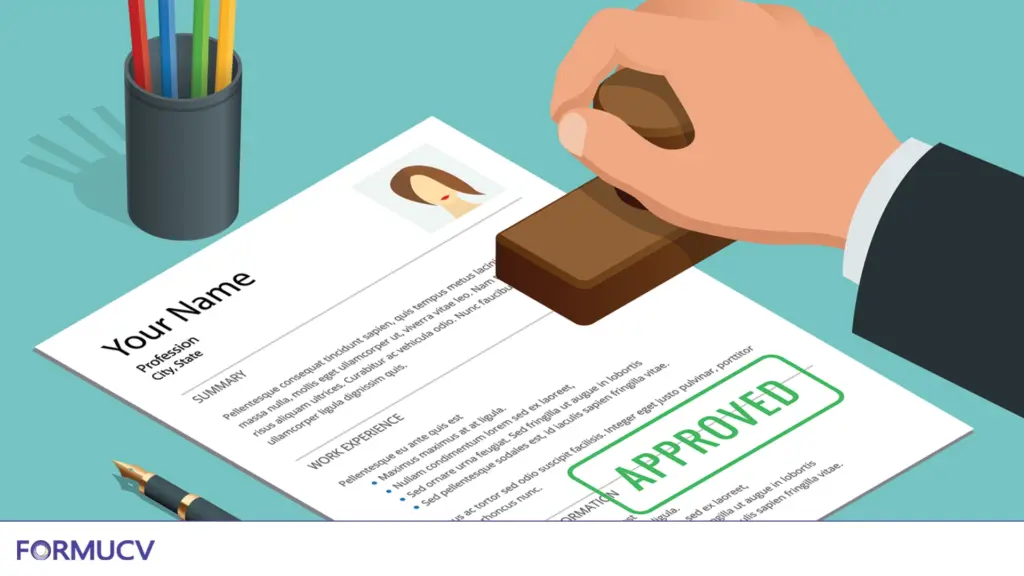
Step-by-Step Guide to Creating a Professional Resume
We will now go through the steps of creating a professional resume with a free professional resume builder, step by step:
1. Choose the Right Resume Format
The structure of your resume matters. There are three popular formats:
- Chronological (Reverse-Chronological): Lists your work history starting from your most recent job. Ideal for candidates with consistent experience.
- Functional: Focuses on skills rather than work history. Suitable for career changers or those with gaps.
- Combination: Blends both formats, highlighting skills while also listing work history.
Tip: For most job seekers, the chronological or combination format works best because employers can quickly see your career progression.
2. Include Your Contact Information Clearly
At the top, add:
- Full name
- Professional email address
- Phone number
- Optional: City/State (or general location), LinkedIn profile, or portfolio link.
Design tip: Make your name slightly larger (but no more than 14pt font) and bold so it’s easily noticeable.
3. Customise Your Resume for Each Job
A common mistake is sending the same resume to every employer. Instead:
- Read the job description carefully.
- Identify keywords in the listing (skills, software, certifications).
- Mirror those keywords in your skills and experience sections.
This improves ATS compatibility and recruiter interest, and a free professional resume builder does this for you.
4. Write a Resume Summary or Objective
- Objective: For beginners or career changers, briefly state your career goals and what you bring.
- Summary: For experienced professionals, highlight achievements, skills, and unique selling points in 3 – 4 lines.
Example Summary:
“Creative marketing specialist with 5+ years of experience in digital campaigns, SEO, and brand storytelling. Increased organic website traffic by 70% in one year and managed $200K+ ad budgets with a positive ROI.”
5. Showcase Both Hard and Soft Skills
Organise them in bullet points or a clean grid format. List the most job-relevant skills first. Include:
- Hard Skills: Technical abilities like programming languages, design software, and data analysis tools.
- Soft Skills: Communication, teamwork, problem-solving.
6. Detail Your Professional History
For each role:
- Job title
- Company name
- Location
- Dates of employment
- 3–5 bullet points of key achievements (quantified where possible).
Better Example:
“Increased monthly sales by 25% through targeted marketing campaigns, leading to $150K in additional revenue.”
Avoid generic duties like “Responsible for” and use action verbs like developed, achieved, managed, and implemented.
7. Include Your Education
For mid-to-senior professionals, keep it concise to make room for work experience. Mention:
- Degree
- Institution name
- Graduation date
- Relevant coursework, honours or certifications (especially if you’re early in your career).
8. Add Optional Sections
If space allows, consider:
- Certifications (e.g., PMP, Google Analytics, AWS)
- Volunteer work (if relevant to the role)
- Projects (especially for tech and creative fields)
- Awards (industry or academic recognition)
9. Proofread Thoroughly
Typos can cost you the interview. Use these strategies:
- Read your resume backward to spot spelling errors.
- Have someone else review it.
- Use an online grammar tool for final checks.
Why Use a Free Professional Resume Builder?
Manually designing a resume in Word or Google Docs can be time-consuming, and you might not get a design that looks modern and recruiter-approved. A free professional resume builder saves time, ensures correct formatting, and often provides ATS-friendly templates.

However, not all free tools are created equal. Some add watermarks, limit customisation, or aren’t optimised for job application systems. That’s where FormuCV stands out.
FormuCV: The Free Professional Resume Builder That Looks Premium
If you want a well-written, visually appealing, and ATS-ready resume, FormuCV is one of the best free options available. It combines AI technology with recruiter-designed templates to give you a polished, job-ready resume in minutes.
Key Features That Make FormuCV Unique
Key features that make FormuCV unique include:
- Smarter AI Suggestions
- Job Match Scoring
- Templates Recruiters Actually Like
- Instant PDF Downloads, No Surprises
- Fully Online and Flexible
- AI-Powered Resume Import & Parsing
- Guided Step-by-Step Resume Builder
- Real-Time Job Description Analysis
- Live Preview & Customisation
- Secure Resume Management
Why FormuCV Is the Best Choice for Job Seekers
Here is why FormuCV is the best choice for job seekers in MENA:
- Free professional resume builder with premium-quality results.
- ATS-friendly templates that actually get past screening systems.
- AI-powered tools that help you write like a pro.
- Saves hours of formatting and editing time.
- Works for all industries, from IT and design to sales and healthcare.
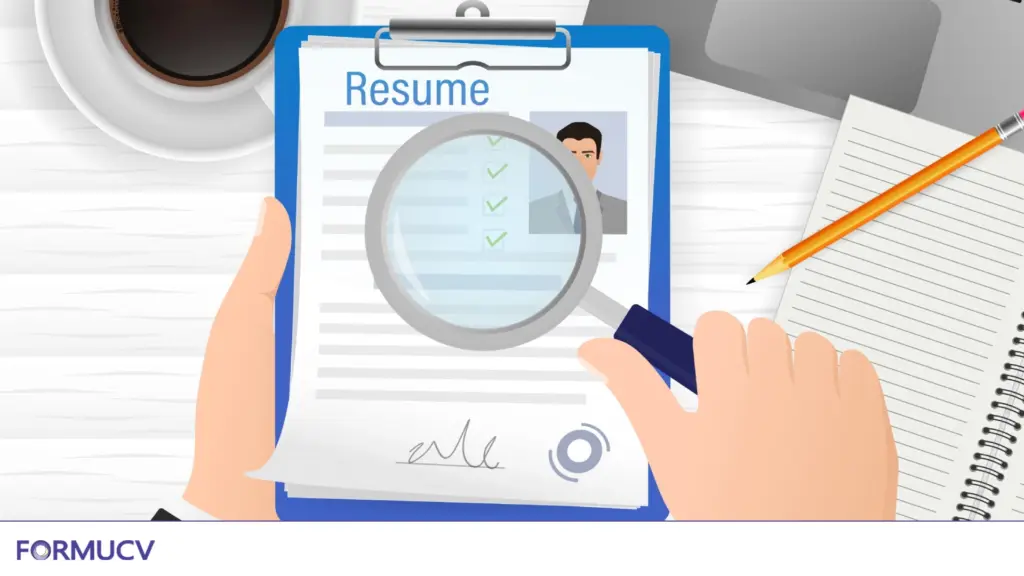
Final Thoughts
A well-crafted resume can be the difference between getting noticed and getting overlooked. Following the proper structure and using intense action verbs will put you ahead, but a free professional resume builder like FormuCV can take your application to the next level.
It’s fast, intuitive, and designed with the needs of both job seekers and recruiters in mind. Whether you’re starting your career or aiming for an executive role, FormuCV helps you present your skills, experience, and achievements clearly, compellingly, and professionally—all without spending a dime.

