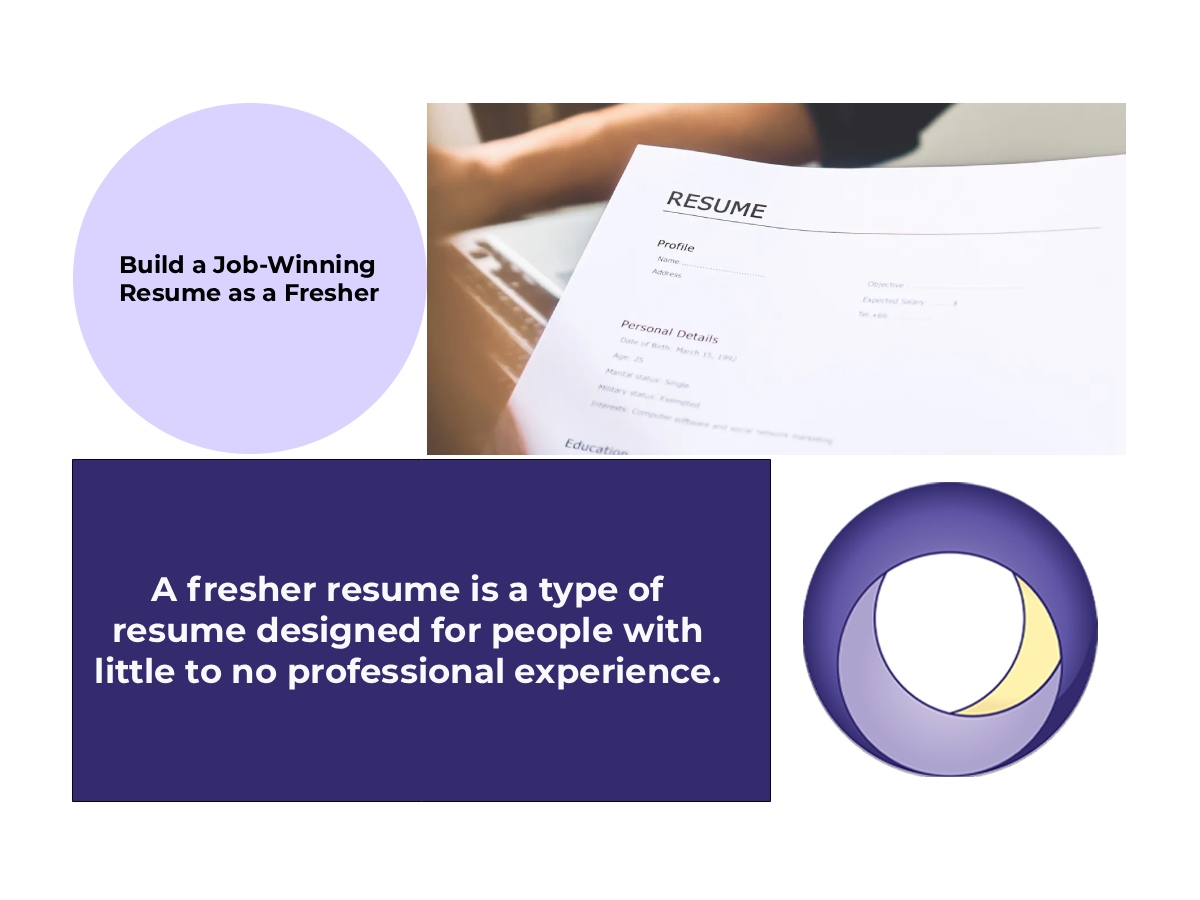
How to Build a Job-Winning Resume as a Fresher: Step-by-Step Guide with Free Resume Builder for Freshers
Starting your career can feel overwhelming, especially when creating a resume without much work experience. But here’s the good news: you don’t need years of employment history to make a powerful first impression. With the correct format, language, and tools, you can craft a professional, tailored resume that gets noticed, even as a fresher. In this guide, we’ll walk you through writing a job-winning fresher’s resume step by step and introduce a resume builder for freshers to make the process easier and faster.
- What Is a Fresher Resume?
- Step-by-Step Guide to Writing a Fresher’s Resume
- 1. Read the Job Description Carefully
- 2. Include Clear Contact Information
- 3. Write a Compelling Professional Summary
- 4. Highlight Your Skills
- 5. List Relevant Experience
- 6. Add Your Education
- 7. Mention Certifications and Training
- 8. Proofread and Format Cleanly
- Free Tool Spotlight: Why FormuCV Is the Best Resume Builder for Freshers
- What Makes FormuCV the Best Resume Builder for Freshers?
- Key Features That Make Resume Building Easy with the Best Resume Builder for Freshers
- Conclusion
What Is a Fresher Resume?
A fresher resume is a type of resume designed for people with little to no professional experience. This includes recent graduates, students, or individuals entering the job market for the first time. Unlike traditional resumes focusing on work history, fresher resumes highlight skills, education, internships, certifications, and extracurricular activities.

The functional resume format is the most suitable for a fresher’s resume. This layout focuses on your skills and abilities, not your job titles or employment history. It’s the ideal choice when you want to show your potential rather than your past roles.
Step-by-Step Guide to Writing a Fresher’s Resume
Here is a step-by-step guide to writing a fresher’s resume:
1. Read the Job Description Carefully
Before you even begin writing, read the job ad thoroughly. This helps you identify keywords, required skills, and qualifications the employer seeks. List and refer to these keywords as you craft your resume, especially in your skills and summary sections.
📌 Tip: Most employers use Applicant Tracking Systems (ATS) that scan resumes for specific keywords. Using the right words from the job post increases your chances of passing the first screening.
2. Include Clear Contact Information
Place your contact details at the top of the page. This section should be simple and professional:
- Full Name
- Phone Number
- Email Address
- City and State (optional: full address if you’re local)
- LinkedIn Profile or Portfolio Website (if available)
Avoid using informal email addresses like [email protected]. Stick to a professional format, like [email protected].
3. Write a Compelling Professional Summary
Your professional summary (also called a career summary) should be 2-3 sentences at the top of your resume that summarise:
- Who you are
- What you bring to the table
- What you’re looking for
Example:
“Recent Computer Science graduate with strong programming skills and hands-on experience in software development through academic projects and internships. Eager to apply knowledge in a junior developer role with a growth-focused IT company.”
This section should grab the employer’s attention and give them a reason to keep reading.
4. Highlight Your Skills
Instead of focusing on job titles, focus on what you can do. List 6-8 hard and soft skills relevant to the job.
Hard Skills Examples:
- MS Excel
- Data Analysis
- Python
- Graphic Design
- Digital Marketing
Soft Skills Examples:
- Communication
- Teamwork
- Time Management
- Problem-Solving
- Adaptability
Refer back to the job description to make sure your listed skills match what the employer is looking for.
5. List Relevant Experience
Even if you haven’t had a full-time job, you can showcase internships, volunteer work, part-time jobs, academic projects, or club activities.
Structure each experience with:
- Job Title or Role
- Organization Name
- Dates (Month/Year)
- Key Responsibilities & Achievements (use bullet points)
Example:
Marketing Intern
ABC Digital Agency — June 2024 to August 2024
- Assisted with campaign creation and social media scheduling
- Increased Instagram engagement by 35% through content recommendations
- Created performance reports for four campaigns using Google Analytics
This section proves you can handle responsibilities, even if you haven’t been officially employed full-time.
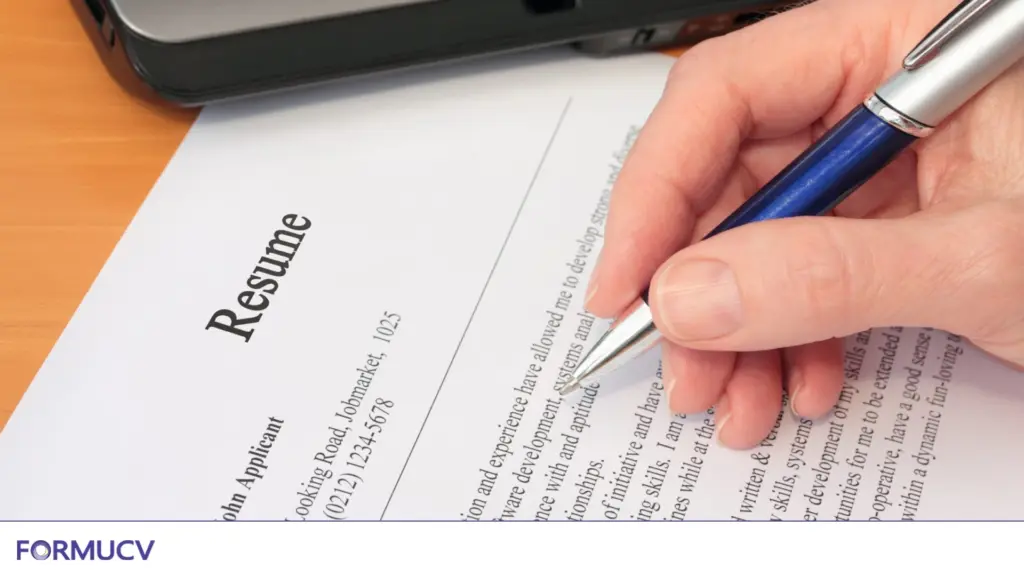
6. Add Your Education
As a fresher, your education is often one of your strongest assets. Make sure this section is precise and detailed:
- Degree and Major
- University or School Name
- Graduation Date
- (Optional) GPA, honours, scholarships, or special projects
Example:
Bachelor of Business Administration
University of Delhi, India
Graduated: May 2025
- CGPA: 8.6/10
- Head of Entrepreneurship Cell
7. Mention Certifications and Training
If you’ve completed online courses, workshops, or certifications, include them to strengthen your profile. This is especially helpful if they match the job’s requirements.
Examples:
- Google Digital Marketing Certificate – Google, 2024
- Python for Everybody – Coursera, 2023
- Financial Modelling & Valuation – Udemy, 2025
These extras show that you’re proactive about learning and growing.
8. Proofread and Format Cleanly
Before submitting your resume:
- Use spell check
- Read it out loud
- Ask a friend to review it
- Avoid unnecessary graphics or colours
Stick to clear fonts like Arial or Calibri (size 10–12). Keep margins 1 inch on all sides.
Free Tool Spotlight: Why FormuCV Is the Best Resume Builder for Freshers
FormuCV is an innovative, AI-powered platform explicitly designed to help new job seekers build professional, job-winning resumes without the stress.
What Makes FormuCV the Best Resume Builder for Freshers?
1. Smarter AI Suggestions (Not Just Templates)
FormuCV is the best resume builder for freshers. Unlike basic builders that offer empty templates, it acts like your writing assistant. Its intelligent AI recommends action verbs, industry-specific keywords, and precise phrases to help your resume look polished, even without work experience. This is perfect for freshers who need help expressing their potential.
2. Job Match Scoring
FormuCV is the best resume builder for freshers, including a real-time job description analyser. Copy and paste a job listing; the tool will instantly show how well your resume aligns with the role. You’ll get a match score, keyword suggestions, and clear tips to improve, all aimed at getting your resume past ATS filters and into the hands of a recruiter.
3. ATS-Friendly Templates Recruiters Love
All templates are designed with input from real HR professionals. They are clean, professional, and compatible with Applicant Tracking Systems (ATS), which increases your chances of being shortlisted.
4. Instant PDF with No Surprises
No watermarks. No messy formatting. What you see on the screen is exactly what you get in your PDF download, perfect for last-minute applications.
5. Fully Online and Mobile-Friendly
You don’t need to download any software. FormuCV is the best resume builder for freshers. It is cloud-based and works from any device, allowing you to build and edit your resume on the go.
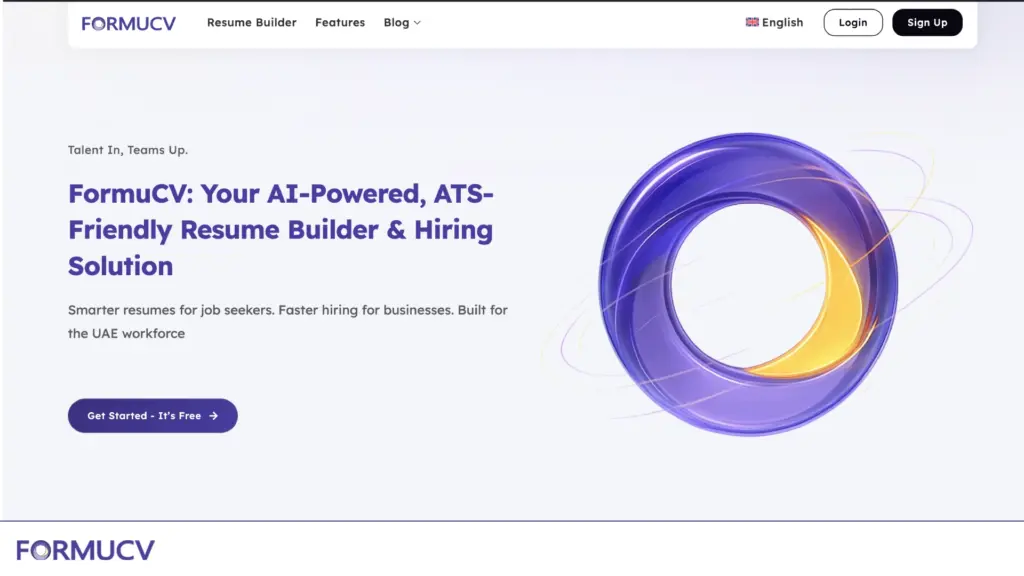
Key Features That Make Resume Building Easy with the Best Resume Builder for Freshers
- AI Resume Import: Upload an existing resume, and FormuCV’s AI will extract and organise the content for you.
- Step-by-Step Builder: A guided editor helps you fill in personal details, education, projects, skills, and certifications. This tool is ideal for freshers who need structure.
- Live Preview & Customisation: View your resume in real time, switch templates, and change layout or colours with a single click.
- Secure Dashboard: Save and manage multiple resume versions securely for different job applications.
Conclusion
A fresher resume isn’t just a document; it’s your marketing tool. When done right, it opens doors to interviews and opportunities that shape your career. Following these steps and using a free resume builder for freshers, you can confidently apply to jobs and stand out, even in a competitive market.
